One of the devices that had been announced on CES 2022 Samsung recently: The Freestyle (a small portable projector) had caught our eyes. This is not a surprise as Samsung had been one of the leading TV manufacture brands over the past decades, it’s a natural progression for them to move into the projector markets.

This is one of the devices that our editor had been craving for such a long time but did not find one that meets the requirement. As tech enthusiasts, we had a chance to get a unit of The Freestyle to try it out, and here is our first impression of Samsung’s The Freestyle.
The Design
The Freestyle by Samsung certainly looks prettier than the average pico projector that we have ever seen, with an attractive and aesthetically pleasing design that uses a compact form factor, making it highly portable and easy to accommodate in any environment.
The tube-shaped chassis is finished in matte white, and although lightweight, it’s also solidly constructed. This makes it easy to pick up and handle, while also being robust enough to be moved between different rooms and locations.
On one side is a switch for activating the built-in microphone, a USB-C port for power, and a Micro-HDMI port for external devices.
The projector sits on a moveable cradle that not only provides stable support but also allows the projector to be quickly and easily installed in any orientation up to 180 degrees.


Connection and Control
The Samsung Freestyle is equipped with a Micro-HDMI input for connecting external devices, and this supports version 1.4 features such as CEC, but can also handle HDR and eARC.
There’s also a USB-C port, although this is exclusively for the included USB power adapter. The proximity of the Micro-HDMI input to the USB-C port means there’s limited space, so when connecting an external device it’s best to use an HDMI to Micro-HDMI cable.
In terms of wireless connectivity, there’s Wi-Fi 5 and Wi-Fi Direct, plus Bluetooth 5.2 and support for Apple AirPlay 2. This Wi-Fi connectivity supports the projector’s Tizen-powered smart platform, which includes streaming apps.
The projector supports the SmartThings app for Android and iOS, too, and this not only provides the same control options as the included remote but also adds voice interaction via Bixby using a built-in far-field microphone.
The included remote control is finished in white to match the projector and uses an ergonomic design that makes it comfortable to hold, combined with an intuitive and simplified button layout that makes it easy to set up and control the projector.
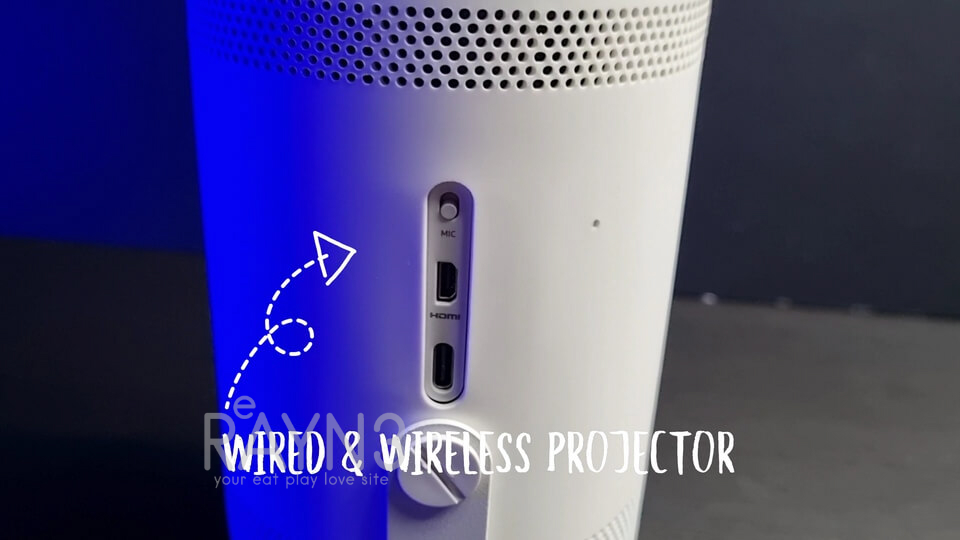

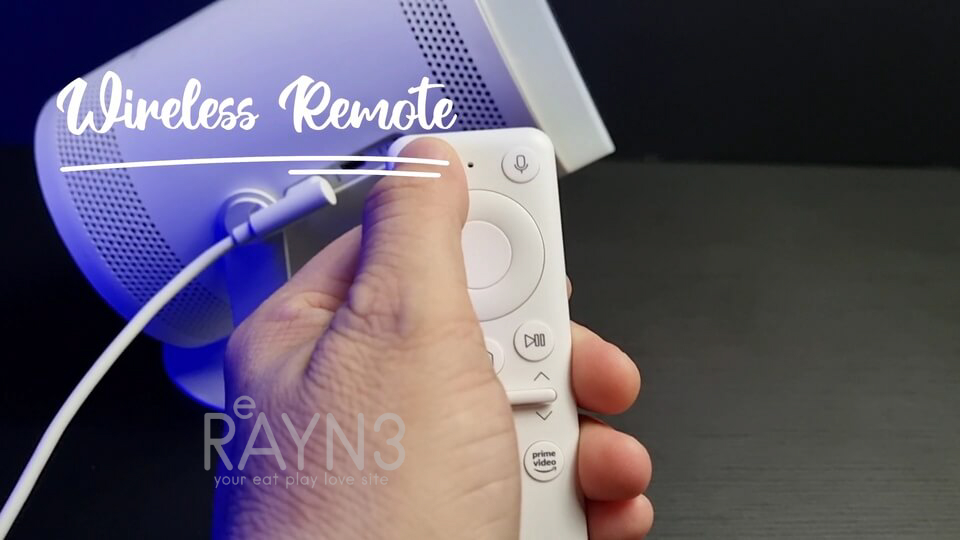
Features
The Samsung The Freestyle is designed to be both portable and easy to set up, and it certainly achieves this goal thanks to automatic keystoning, leveling, and focusing. You simply point the projector at the surface you want to project onto and The Freestyle does the rest. This generally works well, although there is the option to manually adjust the keystoning and focus if necessary
You can project at any angle, including upwards if you want a picture on the ceiling, and the size of the image is increased or decreased by simply moving the projector nearer or farther from the surface it’s projecting onto – creating an image between 30 and 100 inches diagonally. You can also scale and move the image internally if physically installing the projector is restricted.
The projector supports the SmartThings app, and there were no issues running the app and connecting with The Freestyle. It also made setting up this projector even easier, with the app taking you through the process and connecting to your wireless network with ease.
The Freestyle works well in operation and is generally very quiet. The Freestyle is easy to operate, with a home page and menu system that’s intuitive to navigate. As a result, you can quickly make adjustments in the menus or choose from the available streaming apps.
The Tizen-powered smart platform offers a number of key streaming services like Netflix and Amazon Prime.The homepage is sensibly laid out, and all the features appear to work without any issues. There are also other smart features such as, and even a web browser.
In terms of other features, there’s screen mirroring from a smartphone using either the SmartThings app or AirPlay 2, and if you have a supporting Samsung Galaxy phone there’s also Tap View. Compatible Samsung TVs offer TV Access, allowing users to stream live TV broadcasts to The Freestyle in another room via Wi-Fi. When the TV is on you can mirror content to the projector, when the TV is off you can control the TV content from the projector.

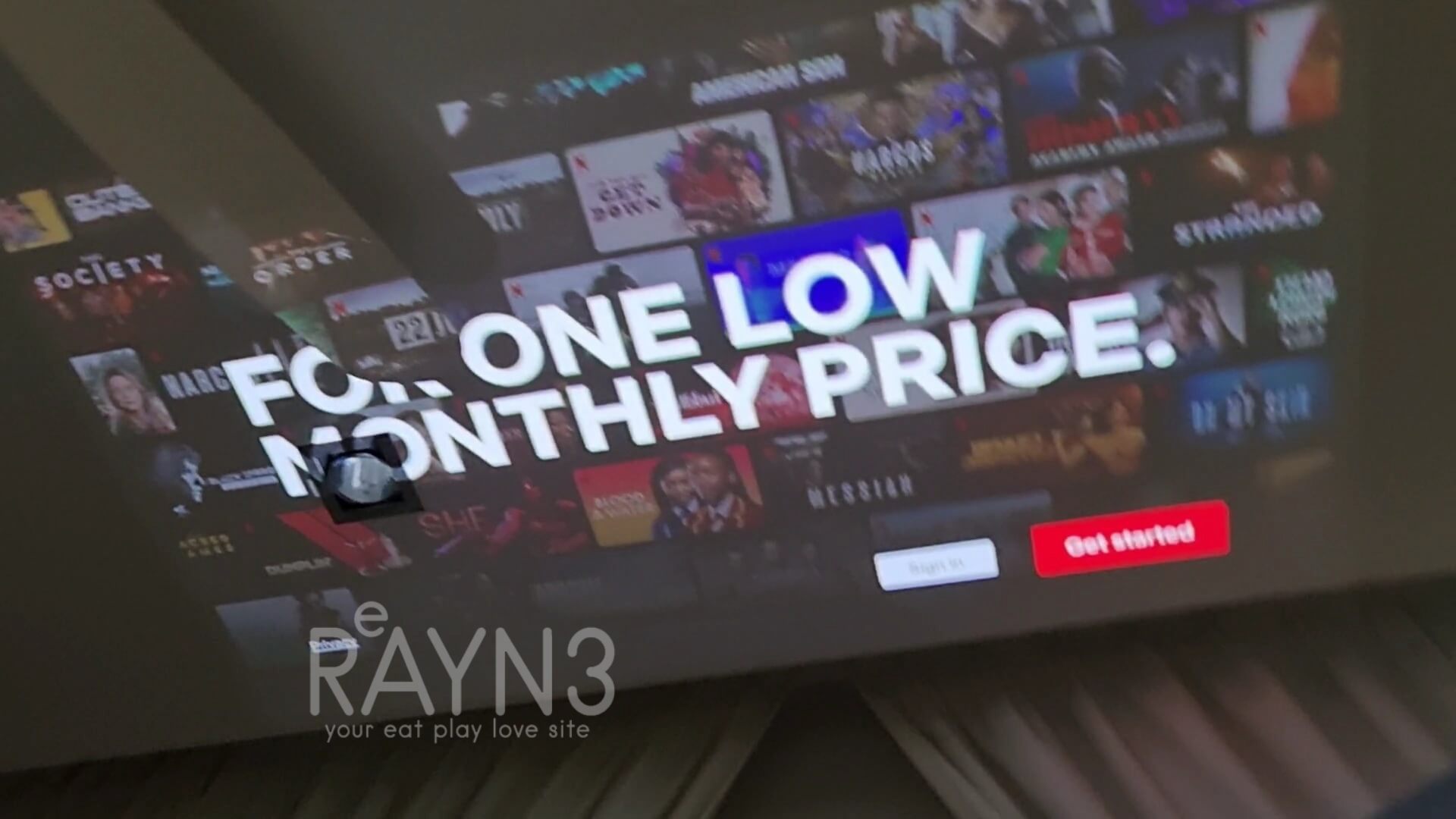
While the ambient mode allows you to project from a wide range of images or your own photos, thus jazzing up a room, the mood lighting too.

Projector Ability
The Samsung The Freestyle uses single-chip DLP (digital light processing) with a Full HD resolution (1920 x 1080) and an LED light source. This has a claimed brightness of 550 lumens and a lifespan up to 20,000 hours. It also has better consistency over that lifespan, and won’t dim like a bulb.
In general, the picture quality is very good, with images that appear clean and detailed. The Movie mode delivers the most accurate images out of the box, while the motion handling is excellent thanks to the use of DLP.
Samsung’s new Smart Calibration feature enables The Freestyle to be quickly and easily calibrated with a supporting smartphone. Just follow the instructions and the feature will measure accurate images in a matter of seconds, making it very useful when projecting onto off-white walls or surfaces.
The Freestyle Samsung TV projector can project 1080P content at screen sizes from 30″ to 100″ depending on how far away you put the projector to the screen.


The Sound
The Freestyle by Samsung has its own built-in speaker system, which actually sounds surprisingly good considering its compact size. This is largely thanks to 5W of amplification, a 360-degree speaker configuration and two passive woofers. The speaker uses a compact low vibration installation that cancels out opposing forces, and as a result the projector sounds much bigger than it looks.
The audio spreads out from The Freestyle in all directions, so it can go loud without distorting or losing coherence.
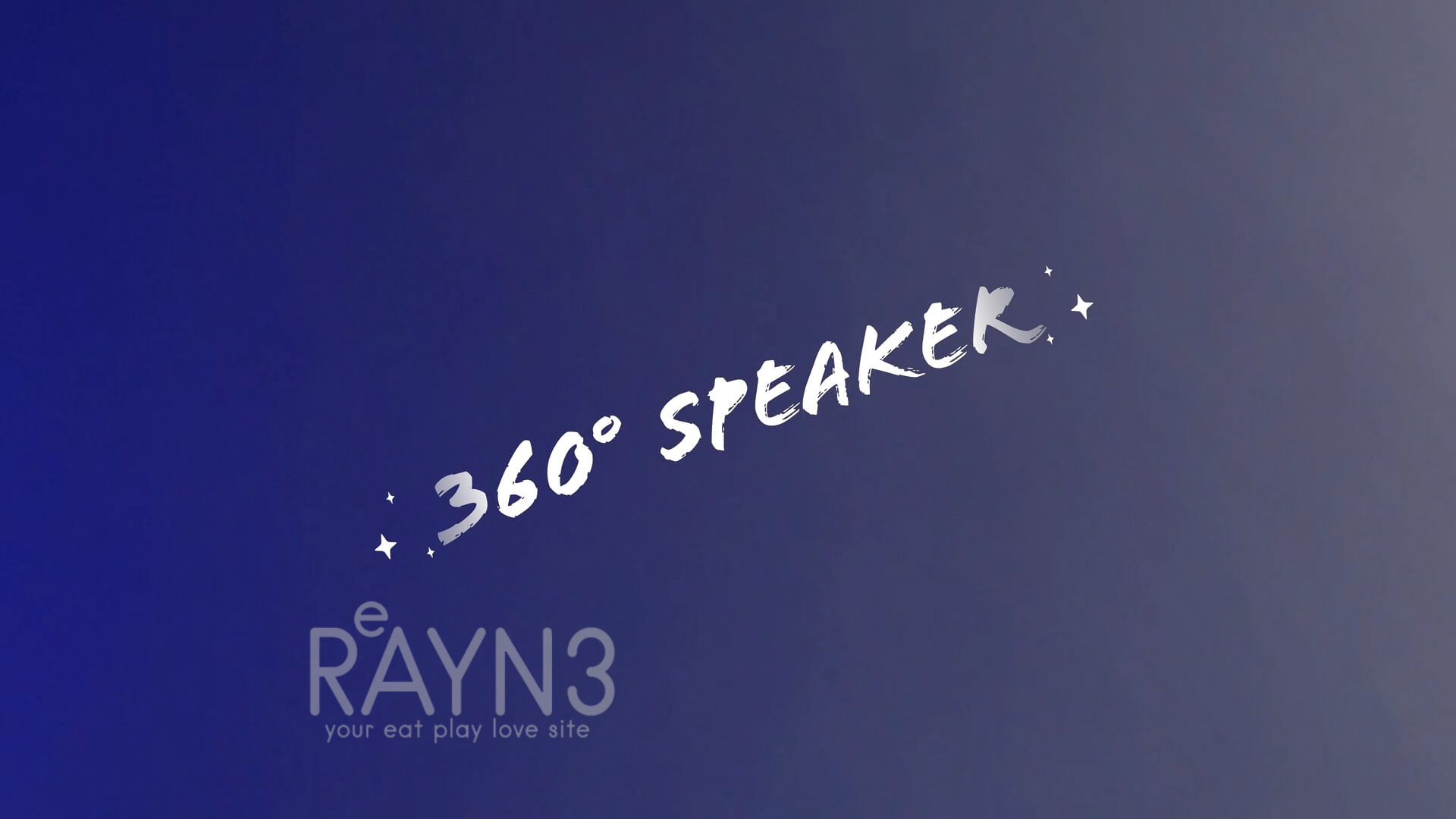

Overall
The Freestyle by Samsung is a cracking little portable LED Full HD projector that is light enough to be moved easily and robust enough not to get damaged. It’s attractively designed, with good connectivity and useful features that include automatic focusing, leveling, and keystoning, plus a built-in smart platform and high dynamic range support – although its peak brightness is a little limited.
The smart platform is sensibly designed and intuitive to control – with the remote, SmartThings app, and smart assistants offering a choice of control options. Though input lag is high for serious gamers (even in Game Mode) it’ll be fine for most users, while the sound quality is surprisingly good considering the size of the projector.
Overall we loved Samsung’s new The Freestyle portable projector as it delivers big-image fun anywhere we want it to. The Freestyle by Samsung has a stunning design with a small footprint – especially for a projector that can turn any space into a cinematic experience.
Yes, there are other options out there on the market that might have more ‘impressive’ specs but they don’t look this good or work this well out of the box. It truly is a portable device that just works.
If you love streaming content, want something that is easy to set up and like the idea of taking the big screen with you anywhere you go, The Freestyle ticks all the right boxes.
We will dive deeper into The Freestyle in our upcoming articles and share with you guys our opinion. In the meantime, if you want to know more or reserve your place in line for The Freestyle, register now for the news alert on Samsung’s website at https://www.samsung.com/my/offer/tv/2022-freestyle-pre-registration/
CREDIT: All photos and videos taken with Samsung Galaxy S21+ without any editing

